Are you tired of seeing the same windows interface on your computer?
Do you sometimes feel like being creative and just want to pimp your computer to give you the look you want and not that same old windows theme. In this article I will be sharing with you where you can download windows themes and how to change the windows theme.
Windows themes are part of windows operating system that actually changes the look of your computer interface. These themes can be created separately with some software’s like theme studio, style xp, Microsoft expression blend. There are also thousands of free themes on the internet already created that you can download and use. Sites where you can find windows themes are so much like www.themexp.com, www.wincustomize.com, etc. if you fill the ones on the internet is not good enough you can also create your own windows themes using the software’s above or searching for more of them on the internet to use

The screen short you are seeing is what theme look like.
How to change windows theme in windows xp
To change windows xp theme. Right click an empty space on your desktop, click on properties, the display property box will appear, click the theme drop down list box to display the themes installed in your computer. Select the theme you like to use and see how it look on the preview box below, then click apply and ok your new windows themes should be active now. If its not an installation theme simply click on browse and locate the theme where you kept it then click apply and ok
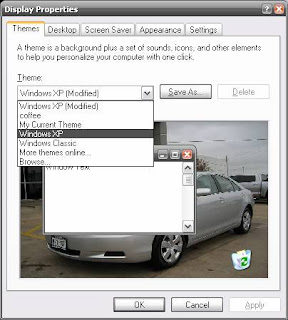
Note: for themes that do not need installation you must keep the theme within your computer and in a place that it will not be deleted else when you reboot, and windows cannot locate the file it will change to windows default classic theme.
This article is open for comments and questions
For more on windows themes and tweaks visit online-computer-repairs.blogspot.com


















No comments:
Post a Comment
Ask your questions and Comments here