In this article I will be sharing with you how to share a dial up internet connection over LAN.
If you are using more than two computers then you need a network switch else you just need to terminate one end of the cable using the standard method and the other end crossed method.
A dial up can come through a USB cable or a network cable. If your dial up comes with a USB cable then you just have to use your onboard network card. If it comes with a network cable, you have to get an add-on network card, one card will be for the internet and the other card will be connected to the network switch.
On the computer with the internet open my network connections, right click on your dial up network and click properties.
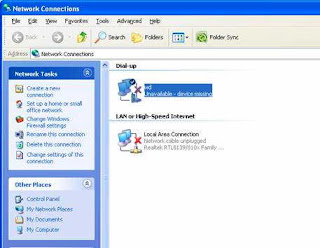 on the property window, check allow other network users to connect through this computer’s internet connection.
on the property window, check allow other network users to connect through this computer’s internet connection. Also, check establish a dial up connection whenever a computer on my network attempts to access the internet. But the third unchecked box is a choice you either check it is you trust the people you are sharing with or leave it unchecked. Click ok.
Also, check establish a dial up connection whenever a computer on my network attempts to access the internet. But the third unchecked box is a choice you either check it is you trust the people you are sharing with or leave it unchecked. Click ok.Open control panel click network setup wizard, click next on the first screen you see on the second screen select the second option (this computer connects to the internet through a residential gateway or through another computer on my network), click next the computer description can be blank but you have to enter a computer name for that computer alone (e.g children’s pc, manager, son etc) and click next. For the work group you have to enter a name that is the name of the your network and the name will be used in any other computer that wants to be part of your network.
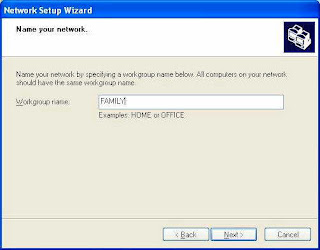 you can use family if this is your house network or your company name if it’s your office network. Then Click next on the next screen select turn on file and printer sharing click next to see the preview your settings lastly click next to setup the network this process will take a little while.
you can use family if this is your house network or your company name if it’s your office network. Then Click next on the next screen select turn on file and printer sharing click next to see the preview your settings lastly click next to setup the network this process will take a little while.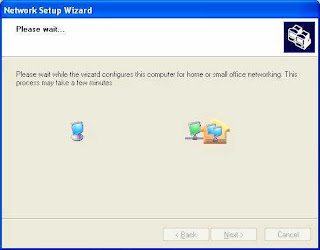 Once that is done select just finish the wizard and next, connect the other computers to the network switch.
Once that is done select just finish the wizard and next, connect the other computers to the network switch.On the other workstations simply use the network setup wizard to add the computer to the network and remember that the work group name must be the same for them to see themselves.
note that if you are using more than two computers, you have to get a network switch and connect the source out cable to the network switch and connect all the other work stations to the network switch.
for questions and observation send a mail to solutionprovider2000@gmail.com and for more on how to repairs your computer and networking solution visit online-computer-repairs.blogspot.com

















No comments:
Post a Comment
Ask your questions and Comments here