Creating a password is very important for any computer users especially windows xp users. If you want to restrict access to your computer or you want to limit your staff access in your office computer.
Are you sharing one computer with another person, you can now make your document private and personal you can create a password only known to your this will prevent unauthorized access to your computer or your user account.
How to password user account in windows xp steps
Click start, click on control panel on the control panel window click on user accounts, click on the account you want to password.
When it opens click on create password, the password creation module will appear, type the password you wish to use in the new password field and enter that same password again in the field below.
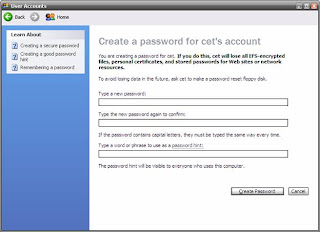
If you want to use a text or sentence to remember your password type it in the password hint field, Let us say your password is prince and prince is the name of your son, on the password hint field you can type son as a hint. After filling this information, click create password and the password will be save. Now log of your computer and enter the password to logon again. In addition, remember that you must not let anyone know your password except those that you want to have access to your computer.
This article is open to comments and questions.
For more articles on computer repairs, computer security and other free stuffs
visit online -computer-repairs.blogspot.com

















No comments:
Post a Comment
Ask your questions and Comments here