Firstly, there is virus in your computer. To restore the disabled programs on your computer you have to change the registry settings that the virus changed. Now that the regedit is also disabled what do i do?
in this article we will use gpedit.msc to restore disabled task manager, regedit, and cmd
The virus that disables your Regedit and cmd and disables your task manager is a Direct Action Viruses
the main purpose of this virus is to replicate and take action when it is executed. When a specific condition is met, the virus will go into action and infect files in the directory or folder that it is in and in directories that are specified in the AUTOEXEC.BAT file PATH. This batch file is always located in the root directory of the hard disk and carries out certain operations when the computer is booted. Examples are i.exe, autorun.inf. Other virus that can disable your task manager, cmd, and regedit and automatically close your program is killer.exe virus and smss.exe. For more information on computer virus click here.
This virus attack can put your computer in a very unstable state that you even prefer to format your computer. Follow these steps to restore your disabled task manager, regedit and cmd.
If you notice that, any application that you open to use and remove the virus is automatically then you have killer.exe and smss.exe. Close all running program and boot your computer in save mode. To boot your computer in safe mode shut down your computer, turn it on, and keep pressing F8 button on your keyboard until you get to a window where you see safe mode and other troubleshooting option. Use your arrow key to move to safe mode and press the enter button it will boot in safe mode but it might take more time than usual to boot. When your computer has finish booting in safe mode click start and click on run.
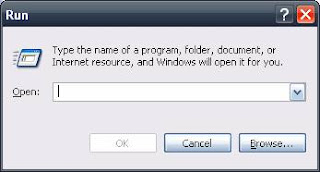 Type gpedit.msc, a window will open that looks like this.
Type gpedit.msc, a window will open that looks like this.
Under user configuration on the left pane click the arrow before administrative template, click on system then
Look at the right hand pane. Double click prevent access to registry editing tool. The property window will appear,
 select disabled and click apply and ok. Still on the right pane double click, prevent access to command prompt also select disable in the property window.
select disabled and click apply and ok. Still on the right pane double click, prevent access to command prompt also select disable in the property window.Then at the left pane of the gpedit.msc expand system folder by clicking on the + sign beside it.
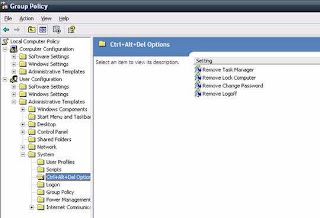
When the folder is expanded, click CTR+ALT Option, double click remove task manager on the right pane and select disable in the property window. Restart your computer your task manager, cmd, regedit will be restored. Then update your antivirus and scan your computer.
Note that for a virus to enter your computer and disable these windows functions, that means the antivirus in your is not good or it is not working. Probably you need to update it if it is a good antivirus.
this article is open for comments and questions
To know more on computer virus and computer repairs visit online-computer-repairs.blogspot.com. or send a mail to onlinecomputerrepairs at gmail.com

















No comments:
Post a Comment
Ask your questions and Comments here